How to download any subtitles from Overstream.net
- Download Overstream.net subtitle downloader (osd.jar) and run it (
java -jar osd.jar) - Find out ID of video you want to download (i.e. http://www.overstream.net/view.php?oid=e2ioe6runviu)
- Fill in ID and hit Download button.
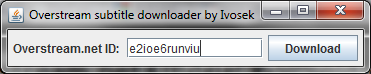
- Select path and filename, you want to save subtitles to and hit Save button.
- Enjoy movie with subtitles :-)
For video download I recommend YouTube Downloader (czech), for video and subtitles playback VLC player. Both are great and absolutely free.
If you like this tool let me know on this chat.